
Access complimentary remote features using the FordPass app like start/stop, lock/unlock, locate vehicle and vehicle status check on your FordPass Connect112–equipped vehicle.
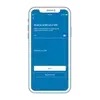
Step One
Download the FordPass app and add your FordPass Connect-equipped vehicle by scanning the Vehicle Identification Number (VIN) bar code, or entering it manually.

Step Two
Tap the Activate Vehicle icon in the FordPass Vehicle Details screen.

Step Three
Start your vehicle and tap “Allow” on the pop-up that appears on the in-vehicle touchscreen.
You can also choose to –
- Activate the Wi-Fi Hotspot trial period by tapping the blue Vehicle Hotspot icon in Vehicle Details
- Follow the link provided to activate the trial period
Need help or have questions?
We would be more than happy to help assist you with setting up your FordPass App. Feel free to stop by any of our locations or call 1-833-357-3460
